The best way to manage your company's shared resources inside Slack
Locksage is a Slack bot that lets you manage access to all your company's shared resources from within Slack.
Add to Slack
Locksage is a Slack bot that lets you manage access to all your company's shared resources from within Slack.
Add to Slack
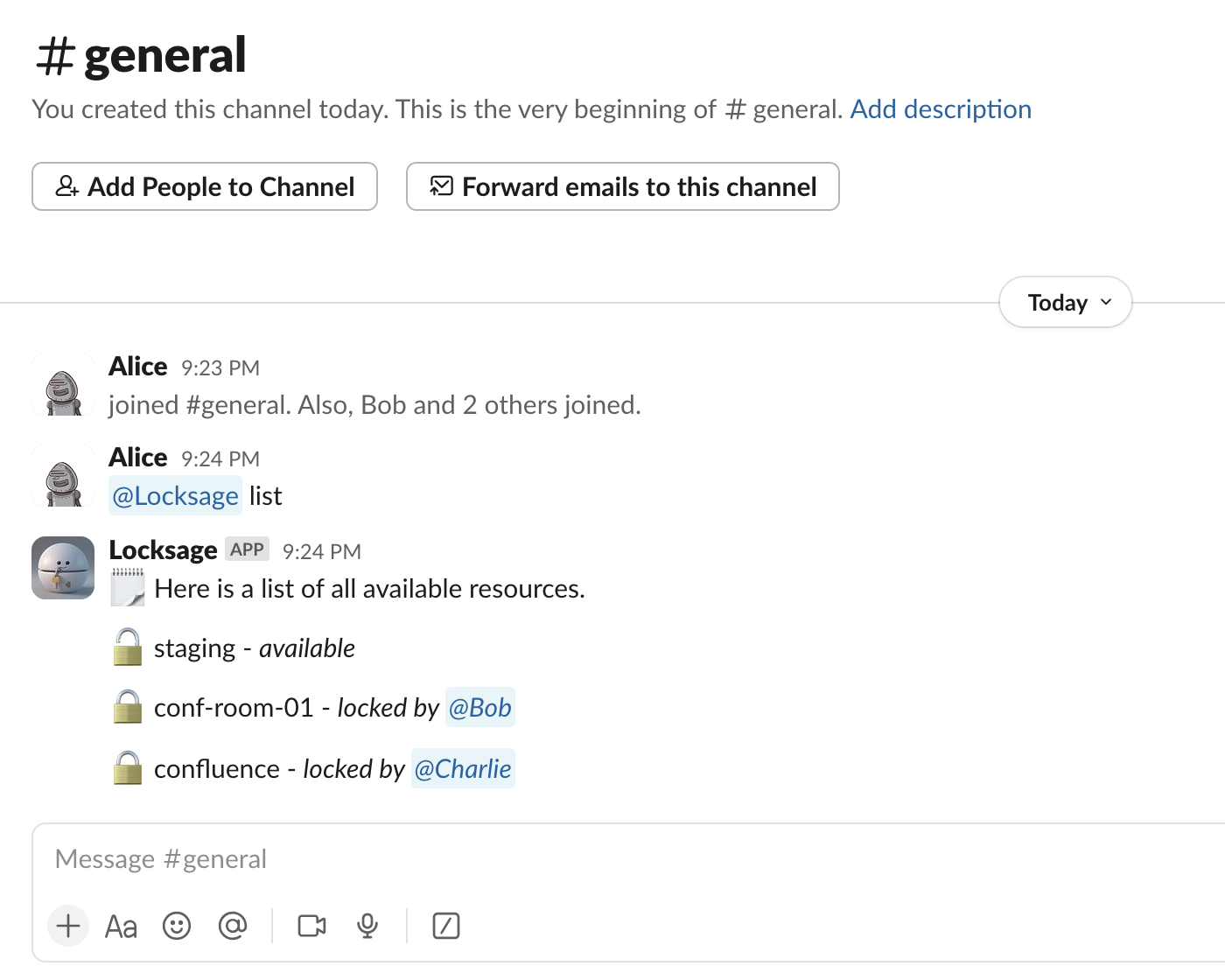
Add the Locksage bot to any public channel in your Slack workspace to effortlessly manage shared resources between your team members.
With Locksage, you can easily add or remove resources, lock and unlock them as needed, and get a clear overview of who has access to what — ensuring smooth, coordinated teamwork.
Get started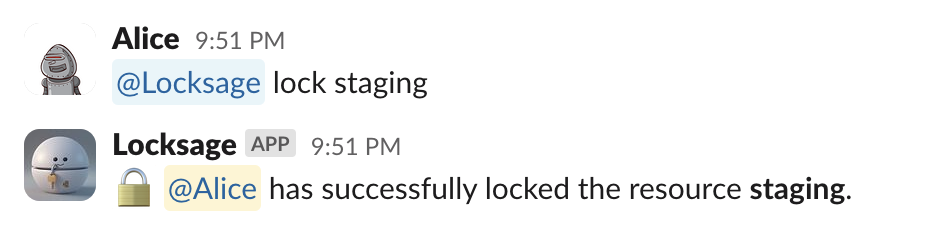
Lock any available resource using @locksage lock.
Once locked, no one else will be able to access or lock the
resource, ensuring exclusive control until it's unlocked.
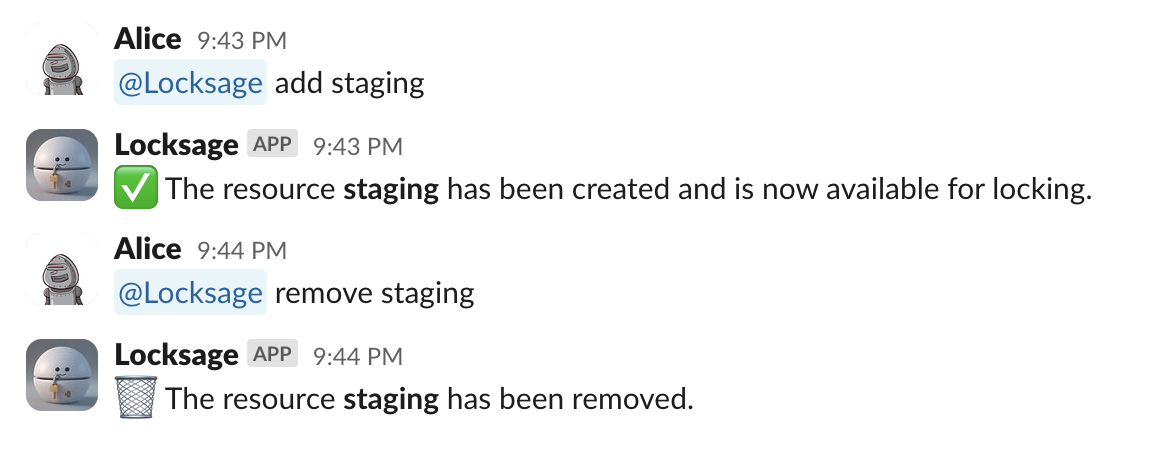
Add and remove your company's shared resources using
@locksage add and @locksage remove.
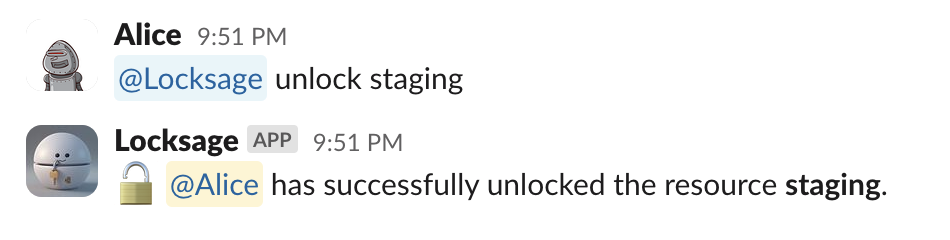
Unlock a resource with @locksage unlock to make it available for others. Once unlocked,
anyone can lock or modify the resource, ensuring seamless
collaboration.
One plan for teams of all shapes and sizes.
Locksage is a Slack bot that helps teams coordinate access to their shared resources across different team members from within Slack.
In the Launch plan, you can use the bot with as many users as you'd like. In the future we may introduce new plans to allow more fine grained scaling, but for now, we're keeping things simple.
The trial period lasts 7 days, after which you can upgrade to a paid plan from the bot's home screen within Slack.
The Launch plan allows you to manage up to 25 resources. Although if you'd like to manage more, please send us an email and we'll definitely work something out!